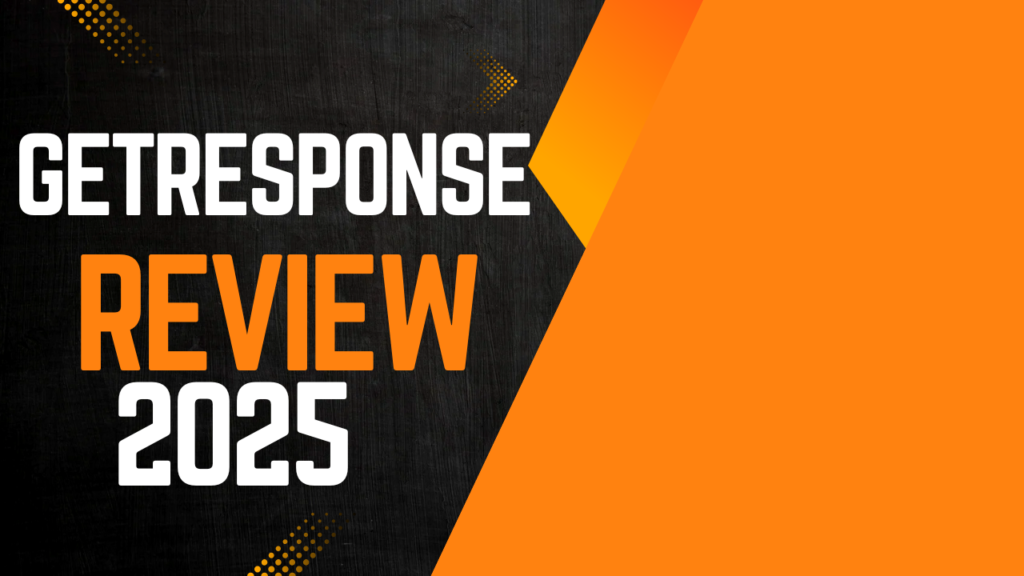If you’re looking for an email marketing platform that does more than just send emails, you’ve probably come across GetResponse. I’ve used it extensively and in this honest review, I’ll walk you through what it does well, where it falls short, and whether it’s the right fit for you in 2025.
Disclosure: This post may contain affiliate links. If you click and purchase, we may earn a small commission at no extra cost to you. We only recommend products we trust.
What is GetResponse?
GetResponse is more than just an email marketing tool. It’s an all-in-one marketing platform that includes:
- Email marketing
- Landing pages
- Marketing automation
- Webinars
- Sales funnels
- Website builder
- Ecommerce integrations
- Conversion funnels
I’ve used it both as a small business owner and a digital consultant, and I can say that GetResponse has continually evolved to serve users better.
Start Building Your Marketing Strategy Today: Start Your Free GetResponse Trial
GetResponse Features: A Closer Look
1. Email Marketing
This is GetResponse’s bread and butter.
- Drag-and-drop email creator
- Dozens of responsive templates
- A/B testing
- Email scheduling with Time Travel (delivers at the best local time for your audience)
What really sets it apart for me is the ease of segmentation. You can tag users based on clicks, opens, purchases, site visits, and more. That allows for hyper-targeted campaigns.
Use Case: I love how easy it is to segment and personalize emails using tags and behavior. It makes sending targeted emails a breeze.
2. Marketing Automation
- Visual workflow builder
- Pre-built automation templates
- Abandoned cart reminders
- Event-based triggers
- Web tracking and lead scoring
For anyone running a sales funnel or nurturing leads, this is one of the most intuitive automation systems I’ve worked with. You can literally drag, drop, and deploy complex sequences in minutes.
3. Landing Pages
- Simple drag-and-drop interface
- Dozens of templates
- A/B testing built in
- Conversion-focused elements like countdown timers, signup forms, video embeds
The landing pages are designed to integrate seamlessly with your emails, funnels, and CRM, saving you time and boosting conversions.
4. Webinars
Yes, you can run webinars inside GetResponse.
- Up to 1,000 attendees (depending on your plan)
- Screen sharing
- Call-to-action buttons during the webinar
- Automatic follow-up emails
This feature alone can replace your Zoom + Email + CRM stack if you use it right.
5. Sales Funnels
The Conversion Funnel tool is one of the most underrated features. It lets you:
- Generate leads with landing pages and signup forms
- Nurture them with email and automation
- Sell via integrated checkout pages and ecommerce integrations
You can also plug in Stripe, PayPal, or Square to collect payments, which is fantastic for coaches, digital product sellers, and small retailers.
6. Website Builder
A newer feature, but great for small businesses or solo creators who want a quick site:
- Drag-and-drop design
- AI-driven content suggestions
- Integrated signup forms and popups
- Responsive on mobile
- Templates tailored for ecommerce and content marketing
It’s not a full WordPress replacement, but it’s ideal for fast setup.
Ecommerce & Integrations
GetResponse also supports full ecommerce workflows:
- Add product listings
- Abandoned cart recovery
- Transactional emails
- Promo code automation
Plus, integrations with Shopify, WooCommerce, BigCommerce, Magento, and more.
It also plays nicely with over 120 third-party tools, including:
- Zapier
- PayPal
- Salesforce
- Google Analytics
- Facebook Ads
Reporting & Analytics
Insights matter—and GetResponse delivers.
- Real-time analytics dashboard
- Email open/click rates
- Web form analytics
- Funnel conversion tracking
- Ecommerce reports
Their analytics helped me tweak and improve underperforming campaigns that I might’ve otherwise scrapped.
Pricing in 2025
As of this year, pricing starts at $19/month for the Email Marketing plan, with options scaling based on contacts and features:
- Email Marketing – $19/mo
- Marketing Automation – $59/mo
- Ecommerce Marketing – $119/mo
- Max/Max2 (Custom) – For large businesses
They offer a 30-day free trial, which gives full access to all core features.
Pros and Cons
✅ Pros
- All-in-one tool with rich features
- Great deliverability rates (consistently above 99%)
- Clean, user-friendly interface
- Solid automation and segmentation
- Built-in webinars and sales funnels
- Affordable entry point
- Strong reporting and analytics
❌ Cons
- Interface can lag slightly with large lists
- Advanced automation has a learning curve
- Customer support is good, but live chat isn’t 24/7
Who Should Use GetResponse in 2025?
Perfect for:
- Solopreneurs
- Small businesses
- Coaches and course creators
- Ecommerce brands
- Agencies that manage multiple clients
- Bloggers and content creators
Maybe not ideal for:
- Large enterprises with complex CRM needs
- Teams needing deep integrations with niche tools
Final Verdict: Is GetResponse Worth It?
Yes—especially in 2025.
If you want an all-in-one platform that grows with you, offers excellent email and automation tools, and doesn’t require duct-taping 5 apps together, GetResponse is a solid bet.
Is it perfect? No. But it’s dependable, constantly improving, and very fairly priced for what you get.
Also Read: How to Reduce Your Bounce Rate in 2025—and Ethically Sell Better